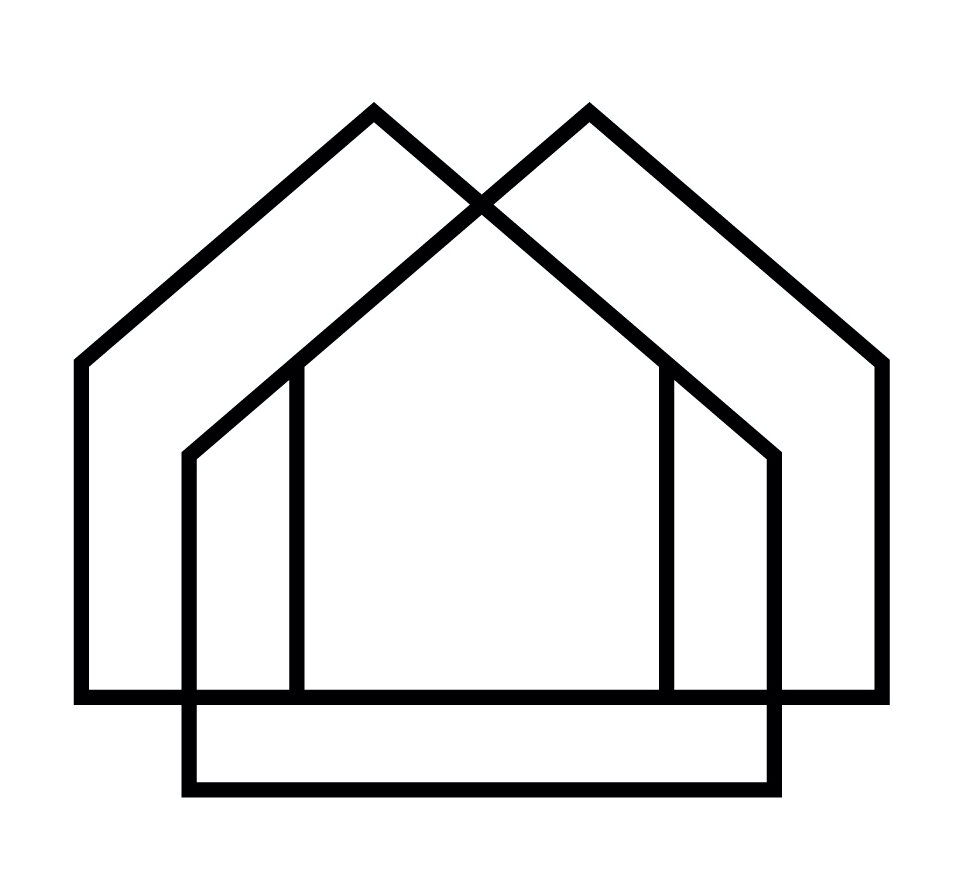Privacy policy.
The collection of your information (email, name, company name). Will only be used to identify you in our Smallness Checklist App, and send you transactional & marketing emails directly from us (Basal House). It will not be sold or used for any other purpose.
Steps to Delete Your Account
Access your Smallness account through the Smallness app on Android, iOS, or Web.
Once logged in, go to the settings page.
Locate and click on the "Delete My Account" button.
Confirm your decision to delete your account.
All your user information, including checklists and tasks, will be permanently deleted from the app.